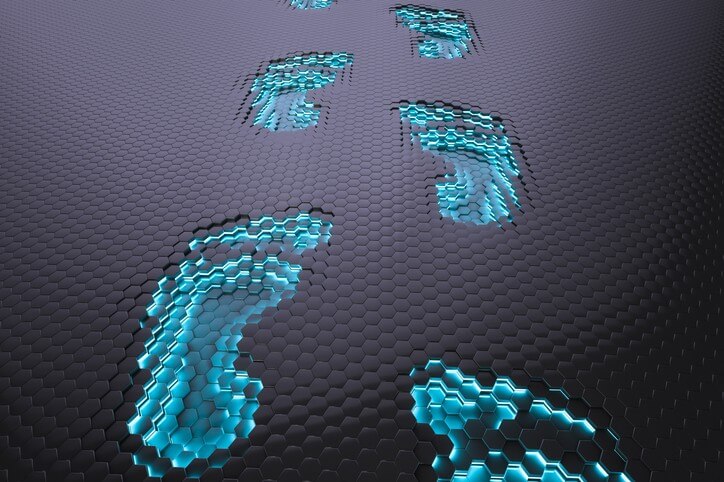Did you know you are being watched? Every internet search and every website you visit is being tracked, studied, and tabulated on a graph somewhere.
What you click on and what you clicked on before you clicked is recorded.
It’s a little creepy, but it’s not you they are interested in. They are much more interested in your behavior and what makes you spend money. Your actions are a data point in a much larger picture.
Tracking Pixels are small transparent images that are not meant to be seen, but are meant to be downloaded. These images are usually hosted by analytic companies. During the download process the server gains key information about the user, the most important of which is the IP address.
IP addresses are a bit like your spleen in that everyone has one, but very few people know what it is. For the purposes of explaining web beacons, you just need to know that IP addresses are unique eight digit numbers used to provide your connection to the internet. Because it is unique, it can also be used to track your connection to the internet. It is owned by your internet service provider and assigned to your router. You will have this number for a length of time, depending on your provider.
Now that you something about IP addresses, here is a basic summary of how tracking pixels work.
The user opens an e-mail or a web page. When this happens, the program you used to read this information, called a client, reads a series of instructions on the remote computer, called a server. The client follows the instructions and downloads all the images needed for it to display properly. A Tracking Pixel is a small clear image file that is downloaded by the client. It is invisible, because it’s only purpose is to be downloaded.
Your client isn’t downloading the Tracking Pixel from the site you are visiting. It is downloading it from a data collection site. Through this download, the tracking server gains the following information.
- IP address
- Operating System
- Browser
- Device
- Screen Size
As you click through the internet, your browser will download Tracking Pixels. The tracking server logs your IP address, along with all the other information. It does this each time it sees a download. This allows tracking companies to compile information around an IP address.
It doesn’t know your name or what your Starbucks order is, but it does have a snapshot of your behavior. Digital Marketing companies use this data to create fancy presentations with graphs that show information about website traffic.
The data can be used by marketing companies to show their customers a breakdown of the sites internet traffic. They might provide a pie chart showing the number of returning visitors and the number of unique visitors. They can show what relevant sales data was clicked on next. They might show a map describing where the traffic is coming from. A presentation might include a slide showing a bar graph comparing browsers and how the site looks on the top one. It can do the same for mobile devices.
Tracking Pixels are not restricted to websites. Their use can be included in any service that requires the user to download a image. One area where they are used extensively is email, where the system works in much the same way.