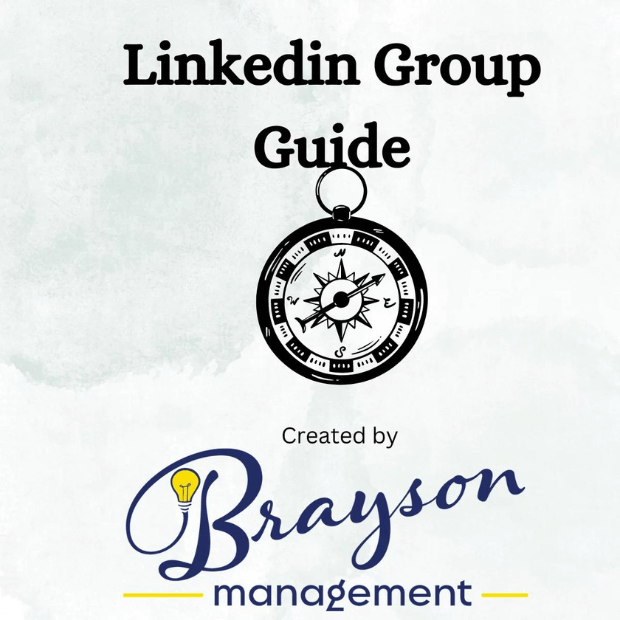Linkedin Groups Grow Through Members
Linkedin is social media for business. It’s organized in much the same way as Facebook. Here we will go over some key points of Linkedin and how group members can increase group effectiveness.
Linkedin Group Basics
Connections are what make Linkedin work. There are multiple ways to build connections. Here we will focus on building connections through groups.
Your Linkedin profile is your professional face to the world. Your work history, current company, skills, endorsements, and connections are all shown here.
A Linkedin business page is a page dedicated to a specific business. Only page admins can post but anyone can react and comment. They are great for businesses that want to connect to other businesses.
A Linkedin group is a collection of profiles dedicated to a certain topic. Group members can post, react, and comment. They can also invite members.
Linkedin Group Tips
- Invite relevant people to join. Large groups are generally more effective at building connections than small ones. Each member adds to the group’s overall number of connections.
- Like and comment on group posts. Each member that does this will add that group post and their response to their feed. This increases the overall number of possible connections that see the group post.
- Post relevant content to the group. Adding content doesn’t just help inform the group, it also exposes the group to a wider audience and allows group members to comment and react, which will increase the audience.
- When you tag this content to a profile, the profile plus their connections will see the post.
Following these tips will help you get the most out of group and help you build your own connections. The quality and number of your connections are key factors in determining how effective your Linkedin experience will be. Referral groups like Referral Force Two Twelve can combine connections in a way that amplifies everyone’s reach.